What is Hybrid Teaching?
The Lee University hybrid course is one taught simultaneously in person and via Zoom. The teaching occurs at the same time by the same faculty member, thereby offering the opportunity for approved students to participate in the in-person class from a distance. Students participating in a class by Zoom would receive prior approval to do so rather than having the option to decide by preference or convenience.
What is Self-Guided Support?
The CTE has created a self-guided framework to aid you in preparing and teaching hybrid courses that engage and challenge students. Additional resources will help you develop activities and tools for both online and on-campus learners, as well as addressing accessibility for students. Plan provides a framework for you to begin thinking about hybrid courses in Fall 2020. Prepare provides the tools you need to begin developing strategies and activities for your courses. Teach is a collection of resources to help you focus on engaged, student-centered learning throughout the coming semesters.
Hybrid courses will involve rethinking several parts of well-established courses and require flexibility from both you and your students. However, you don’t have to do this alone. For assistance and encouragement, contact Jean Eledge or Bethany Sargent.
Planning for Fall 2020
Think about how you will develop your course as you contemplate essential factors relating to learning outcomes, your course content, and your students’ experience.
Start by visiting the Lee University page for Coronavirus information, found here, which includes specific information in the accordion concerning classes, events, and meetings.
Then listen to Lee University share thoughts and experiences with hybrid teaching in the Summer of 2020 here.
Ask questions that guide you in maintaining the objectives of your course in light of situational factors that may affect assignments and students. Consider:
- What do you want students to be able to know or do upon completing this course?
- How would you know if students achieved these outcomes?
- For each outcome specified above, what information can you gather that shows how well the outcome was achieved for each student individually and for the class as a whole?
- For each outcome, what learning activities will generate the kind of learning you envision?
- What resources do you already have to support each of the learning outcomes (such as readings, videos, tutorials, websites, etc.)?
- What resources do you need to find or create to support each of the learning outcomes?
These questions are adapted from Planning Your Course: A Decision Guide from Cornell University. For additional resources in course development, read Designing a Course by Washington University in St. Louis or Vanderbilt University’s Understanding By Design Guide.
Be sure to have a plan for student communication that works for both on-campus and remote students. Consider the following questions:
- How will students communicate with you outside of class? (Be sure to offer virtual office hours and appointments)
- How will remote students communicate in class with the instructor?
- How will remote students communicate with on-campus students?
- How will on-campus students communicate with remote students?
Course level assessment is designed to help instructors find out how effective their teaching methods are in facilitating student learning. Berkeley Center for Teaching & Learning says:
“[Formative Evaluations] are often ungraded and informal. Their aim is to provide both the students and instructor with a gauge of where their level of understanding is at the current moment, and enable the instructor ro adjust accordingly to meet the emerging needs of the class. Do I need to re-explain that concept differently? Do I need to backtrack two steps and catch everyone up to where we are now? Do I need to change my pedagogical approach to engage this group of students?
Formative evaluations are particularly important because they allow you to make changes that affect the current students, while the end of term forms only affect future classes. In Addition, formative evaluations signal your class that you are indeed interested in what and how they’re learning, and in their responses to your teaching.”
If you’re not sure what a flipped classroom is, both Cornell University and Vanderbilt University have put together explanations with many resources that will help you get started in thinking about flipped classroom models.
Why should you consider flipping your classroom in 2020? If you have a large number of remote students, flipping a classroom can help ensure remote and on-campus students alike receive the same quality of instruction, since all students are reading, listening, or watching the same content outside of class. Using class time for hands-on learning, discussion, or practice allows you to utilize more active learning strategies for keeping both in-person and remote students engaged.
For more on how flipping your classroom can provide equality for students and increase active learning, see the ACSD’s article on flipped classrooms here.
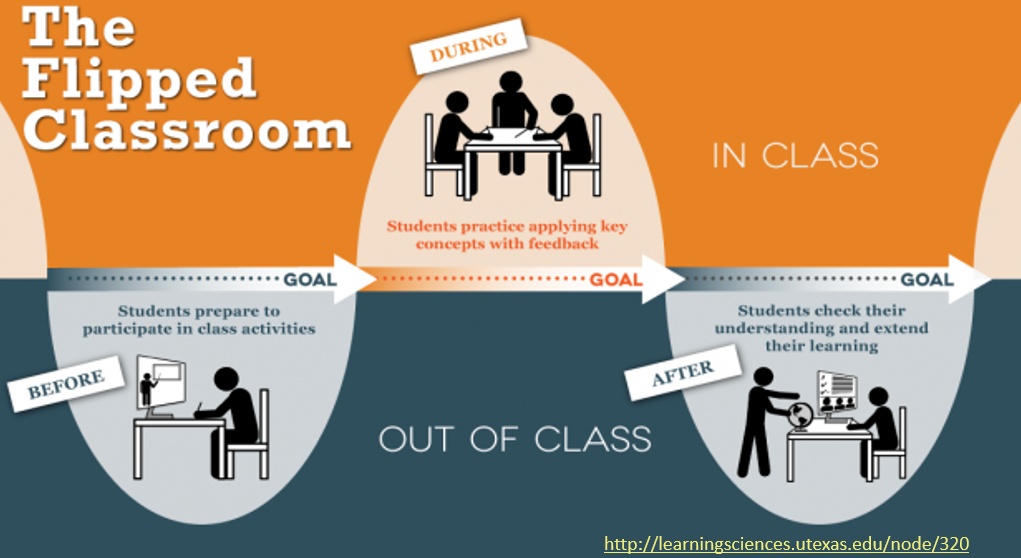
EXPLORE how others have implemented hybrid teaching in Summer 2020 courses
Prepare Courses for Hybrid Teaching and Learning
Create materials and environments for your students designed to best help them learn. Consider your timeframe for development, available resources, and your experience using different tools as you make decisions.
With all courses it takes intentional effort to build community, ensure that every student feels included in lessons, and provide opportunities for all to contribute questions about the learning process. With hybrid courses, this effort may look different than in a typical, in-person course. Some steps you can take to prepare for an inclusive class are to:
- Know your students: how many will be in-person? How many students will be participating remotely? If the remote students are students you know, how comfortable will they be inserting questions via chat? If you know that some of the students participating remotely are on the quieter side, consider assigning one in-person student to be their “voice” in class by raising their hand to signal when the remote student has a question or reading comments if necessary. If you are not familiar with the students who will be participating remotely, consider taking time to get to know the students before class begins, so you can assess what accommodations you may need to make to ensure they are included in every class session.
- Know your classroom: take time to visit the classroom you will be teaching in and familiarize yourself with the hybrid layout. Where is the webcam? Start up Zoom and see how much of the room is captured. Where will you be able to move within the room to remain visible to the remote students? Is all of the whiteboard visible, or only part? Consider putting a piece of tape or sticker at the edge of the whiteboard where it becomes invisible, to remind yourself to keep your writing within bounds to be visible. Is there a way you can arrange the students in the class so that they are also visible to the students who are participating remotely? This will help reinforce for the remote students that they are “part of the class,” despite being remote.
- Incorporate active learning techniques for hybrid classrooms. Be sure that all active learning techniques are available for both on-campus and remote students.
- Take time to build community. Whether students are remote or on-campus, the more invested they are in the instructor as well as the other students, the better their learning outcomes will be. Building a sense of community within your classroom is integral to that process.
Accommodations may need to be made for remote students without reliable access to high-speed internet (e.g. recorded lectures that can be watched at variable times and contain captions and/or transcripts), to ensure equality between students in-person and students online, as well as for students with permanent, long-term, or short-term disabilities. Cornell University has outlined typical questions you may want to ask yourself about your course, as well as offering accommodation strategies.
For more information on accommodations and accessibility, contact Lee University’s Department of Academic Support.
It’s never a bad idea to have your Moodle page in order. However, it is imperative when teaching students remotely that your Moodle page be accessible, easy to navigate, and complete. Remember, even if you do not have students who are remote at the beginning of the semester, illness or changing circumstances can cause students to need to move to remote learning mid-semester, when it may be less opportune to build your Moodle page.
Ensure that at the minimum your Moodle course:
- Is visible to students (turned “on”)
- Contains a Zoom link
- Includes your syllabus
- Does not contain any wrong or outdated information
- Clearly lays out etiquette for Zoom, such as in the graphic below
If you need help setting up your Moodle course, refer to the resources here.
Take time to run through your course again in your mind, even (or especially) if it is one that you have taught many times before. Try to view the course as a student would. Is my Moodle page set up and easy to navigate? Is all important information uploaded there for easy access to all students? (The CTE is in the process of developing a checklist to help determine that your Moodle is ready to go, but in the meantime Cornell University has developed a checklist for their LMS that can be modified for Moodle) Am I familiar with my classroom layout and my students? Is there a project or assignment that I need to review to ensure it can be done remotely?
Best Practices for Teaching Hybrid Courses
Community in your classroom is what will make all the difference between a successful class and a stressful class. Here are two tips for building community in your hybrid class:
- Bring the Inside Out: build “outside class” spaces for student interaction. Online students and students that are practicing extreme social distancing can feel isolated from on-campus classes, due to lack of “before” or “after” class chatter and interaction. Make “water cooler” or “café” discussion boards or spaces where the students in the class can talk about current events, common interests, or other topics that come up during class. This should be a social place where ideas can be shared and students can get to know one another.
Options for tools include: Moodle Discussion Boards, FlipGrid, Padlet, GroupMe
- Bring the Outside In: remind students that they are part of a large campus culture. Post announcements about events happening on campus, assign attendance at webinars and live-streaming events for course credit, encourage them to take part in campus organizations that are organized for hybrid participation, and remember you may be the only touchstones to campus for these students.
References: https://www.facultyfocus.com/articles/online-education/five-ways-to-build-community-in-online-classrooms/ https://www.facultyfocus.com/articles/effective-classroom-management/a-checklist-for-building-community-in-the-college-classroom/
CLASSROOM tech
TIPS & TRICKS for hybrid teaching
- Consider using online polling (PollEverywhere or Slido) so that all students interact and weigh in the same amount
- Leave time after slides or sections for students to ask questions. Students participating via Zoom may not be comfortable interrupting or you may miss their raised hands during the lecture.
- Consider using a virtual whiteboard that will be easily visible to all students. For student contributions to a topic, consider using Padlet or Wakelet.
- Have your own tips? We want to hear from you! Contribute ideas, articles, comments, infographics, or anything else you think might be helpful for other faculty members as we enter Fall 2020. Pin your ideas to the board below by clicking the pink “plus” circle in the bottom right hand corner.
Resources
Moodle
Zoom & Moodle
Moodle Quizzes
Moodle Assignments
Zoom
Microsoft Stream